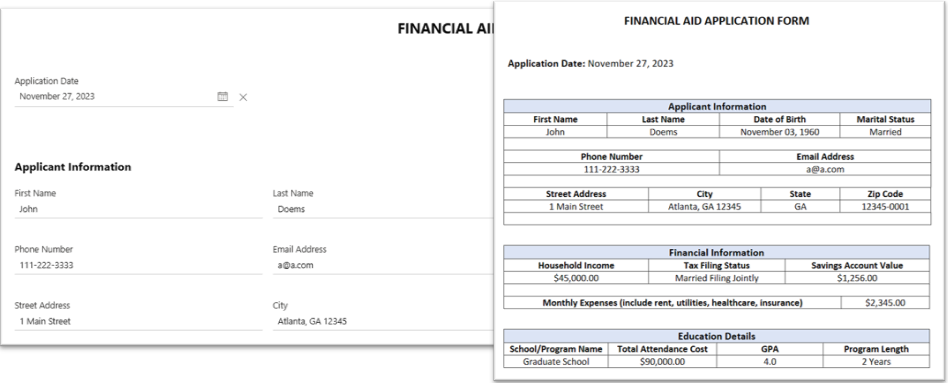
Sign Up guests for thrilling adventures in escape rooms with diverse themes like murder mysteries, haunted houses, treasure hunts, and more. Gather guest info and easily register participants for an exhilarating experience.
Capture essential details for event coordination with the Event Booking Form. Gather event info, type, and size along with contact details, requirements, and agreement to terms.
Optimize event engagements with the Food Truck Booking Form. Capture meaningful details including guest size, occasion, parking allotment, and client details.
Allow clients to Book their garden pond cleaning appointment by providing client and pond details including size, fish, filtration system, last serviced date, and desired services, ensuring a thorough and efficient cleaning process.
Simple reservation form to book Golf Tee time for up to four golfers. Allows selection of holes and golf cart usage.
Streamline the scheduling process for repairs, installations, and maintenance services with the Handyman Booking Form. Clients are able to provide their contact details, service requirements, property information, and any special instructions.
The Home Organizer Booking Form collects client information including name, contact details, and project preferences. It also allows input about past experiences, project timeline, and any additional questions or comments.
Utilize the Hotel Booking Form for guest arrival and departure information along with their room preferences and amenities.
Gather customer information with specifics about their HVAC systems, the manufacturer and service habits. Easily submit the service type and date for service.
Use the Landscape Design Booking Form to gather client and property details, preferences, and project specifics, aiding a landscape business in planning and executing tailored projects or regular maintenance tasks such as pruning, mowing, clean-up and irrigation services.
Book Legal Consultations with clients with options for date, time and duration and collect client contact details and specifics on legal matters including family law, estate planning and criminal defense or personal injury.
Optimize inspiration of growth and development with the Life Coach Booking Form. Capture contact details, session preferences, goals, and agreement to terms.